Human Resources Information
-
-
- Benefits offered by Penn State
- Tuition Discount (including how to verify your dependents)
- Employee Resources (Current, Family, and Prospective)
- Leave of Absence (to include FMLA) – absence@psu.edu
- For faculty members approved for a Leave of Absence, complete this form.
- Diversity and Inclusion at Penn State
-
Penn State offers an Employee Assistance Program that is free and confidential for all full-time benefits-eligible employees, postdoctoral scholars, their spouses and dependents, as well as members of their household.
Employees can contact SupportLinc at supportlinc.com (group code: pennstate) or call (888) 501-3532. This is available 365 days a year and 24 hours a day.
You do not need to be in a crisis to contact SupportLinc. You could be feeling frustrated, need an outlet, or just need someone to listen. While the most frequently used services are the counselors, SupportLinc also offers support for employees related to financial expertise, finding resources for child, elder or pet care, legal consults, assistance in understanding medical bills, and much more. If you would like to talk to someone, you can access an in-person counselor or online support/counselor.
-
- View personal information in Workday
- View your pay slip in Workday by clicking on ‘Pay’ then view the individual month
- View your annual salary by clicking on ‘Compensation’
- View your benefits elections by clicking on ‘Benefits’. You will also be able to see your beneficiaries and dependents here as well.
- Update your home address
- Contact facilities@psu.edu to update your office address in the Penn State Directory
- Update your Career Profile
- View personal information in Workday
-
- Any hiring manager can create a job posting in Workday once they have verified funding, have the correct budget numbers (contact the Finance office, if needed), and have created a job description.
- Use the job requisition guide to create a new job requisition.
- If you previously had a job posted, you can use the copy requisition guide.
- Once a candidate is selected, the manager can fill in the offer details using the job offer guide.
- For any questions or concerns, contact Hannah Mitrakos or Samantha Muller.
-
Are you thinking about retiring from Penn State?
Did you know that Penn State Human Resources (PSHR) Benefits team offers LIVE webinars to help our employees as you make this life-changing decision? During the live webinar, a representative from our Benefits team will help educate you about retiring from the University and answer your questions as you prepare for this momentous event.
The complete schedule of webinars can be found on the benefits page of the PSHR website. Don’t forget to check the website as the schedule may change.
The benefits team encourages you to attend an upcoming webinar and take a moment to review policy HR54, if you are thinking of retiring. However, if you should have any questions about the upcoming webinars, policy HR54, or about retiring, please contact HR Services at 814-865-1473.
-
-
- When your students enter their hours worked, you will receive an alert to approve their time worked. Please approve these in a timely fashion as the student is not paid if their time is not approved by the payroll deadline.
- HR102 Separation Checklist
- These are sent as a task in Workday when a student or employee leaves a position with you. In some cases, they may be transferring to another faculty member. You are responsible for completing the task, but if you did not issue an item or it does not apply you can simply mark N/A.
- HR does send a list monthly to IT and facilities to ensure any terminated employees are removed from databases and mailing lists.
-
- To hire a graduate assistant, contact the Office of Graduate Programs.
- For questions about research supplemental pay, contact the Office of Finance and Business Services.
- To learn more about how supplemental pay is calculated, visit the Monthly Salary Calculator.
-
-
- Non-exempt employees should enter their time worked and submit monthly for their manager to approve.
- Note you will not receive your time off accruals until the time worked for the month is submitted.
- Correcting time worked
- Time Off available to all staff employees
- View future time off balance
- Non-exempt employees should enter their time worked and submit monthly for their manager to approve.
-
Penn State recognizes several holidays throughout the year. These holidays are entered into Workday automatically for employees.
-
The manager should submit the job posting and details within Workday. Contact HR Consultant/Recruiter for updated information.
-
-
- Application Process
- Part-time positions are posted on an ongoing basis throughout the year. Applicants looking for part-time opportunities should visit Penn State Careers to view open positions.
- The most qualified candidates are contacted after their application is reviewed by the hiring manager.
- An offer letter will be sent to you through Workday to review and accept the position.
- Once accepted, candidates receive an email from Penn State Human Resources to login to our background vendor’s website (First Advantage) to complete the background screening.
-
- New hires will receive an email with information on how to complete the I-9 and onboarding tasks. Tasks need to be completed within 3 days of working.
- For questions related to onboarding tasks, please call 814-865-1473 or submit an inquiry.
-
- Enter your time into Workday.
- Enter the time each pay period, do not hold hours to enter all at once or at the end of the semester.
- If you have more than one job, be sure to record the time under the correct position so the correct manager receives the hours to approve.
- Submit your time prior to the payroll deadline.
- The payroll calendar lists out pay dates and the deadline for your manager to approve your time.
- Recommend submitting time on Monday, allowing your manager 48 hours prior to payroll deadline (Wednesday) to approve.
- If time is not approved by 5pm on this date, you will not be paid until the following pay date.
- If you forget to submit your time prior to the deadline, you will not be able to enter or submit until the Tuesday after payroll deadline.
- Watch this short video for a quick overview.
- When your manager approves your timesheet, you will receive an alert in Workday.
- Enter your time into Workday.
-
On the pay date you can login to Workday to review the pay details. For any questions or concerns, please call 814-865-1473 or submit an inquiry.
-
- Notify your manager.
- Be sure to return any items issued and ensure any work completed is on a shared drive for your manager to access.