Nearly all content creation formats have their own native accessibility checkers, and they are the perfect place to begin. Below are some native checkers available for Canvas and Office 365.
Anthology Ally in Canvas
Anthology Ally is a LTI plugin integrated into all Canvas courses designed to enhance the accessibility and usability of a course for learners of different abilities and backgrounds. Ally gives you an overall snapshot of your course accessibility, individual indicator gauges for uploaded files, and accessibility percentages that can be viewed when editing announcements, discussions, pages, assignments, and quizzes. Ally also allows course content to be translated into different formats for compatibility with assistive technologies.
Ally is a robust tool that helps instructors recognize and remediate course content making it easier for students of all abilities to consume and learn across various devices and formats. More information about Ally can be found in the links below.[HL1]
Office 365 Native Accessibility Checkers
Microsoft Office 365 has accessibility checkers built-in to nearly every application. Utilizing those checkers should become part of your normal process of creation. Below are select resources, as well as links to additional training.
- Microsoft:
- PSU Accessibility:
- PSU Accessibility Learning Path:
- PSU HR Build:
PDF Accessibility
Portable Document Format (PDF) files are universally compatible; however, PDF files are routinely difficult and costly to make accessible. We generally discourage PDF files if other formats are available. Below are some tips on how to handle PDF files.
Anthology Ally can give a generalized score of a PDFs accessibility. If the score is low, try the following before investing time and energy on remediation:
- Is there a copy of the source file (Word document, PowerPoint) that was utilized before it was made into a PDF file?
- Can the source content within the PDF be found in the library or online in a more accessible format?
- Is there alternative content that is accessible that will meet the same learning outcomes?
If you find yourself needing to remediate a PDF file for accessibility, our LD Team has tools and resources available to help support you. You can reach out to us at istlearningdesign@psu.edu. Below are some resources, trainings, and tools you can explore.